 Firefox is a versatile browser with its extensions you can do things easily. Wisestamp is one such extension, which allows you to create email signatures for personal and business purpose. WiseStamp Firefox extension empowers your email signature on any webmail service(Gmail ,Yahoo Mail ,AOL, Hotmail, Google Apps…) Easily customize, Include IM & Social profiles, Automatically share your Blog posts, Quotes, News, Bookmarks and more. Enhance your personal and business email interactions. Get the Wisestamp now!
Firefox is a versatile browser with its extensions you can do things easily. Wisestamp is one such extension, which allows you to create email signatures for personal and business purpose. WiseStamp Firefox extension empowers your email signature on any webmail service(Gmail ,Yahoo Mail ,AOL, Hotmail, Google Apps…) Easily customize, Include IM & Social profiles, Automatically share your Blog posts, Quotes, News, Bookmarks and more. Enhance your personal and business email interactions. Get the Wisestamp now!With WiseStamp you can:
@ Add Rss feeds - Automatically Share blog posts, bookmarks, videos, daily quotes and many more…
@ Easily add your social services – IM Services, LinkedIn, Facebook, Gtalk, Skype, Hotmail, del.icio.us and many more..
@ Use multiple signatures - Create business & personal signatures to insert in your emails and any where just by Right click and select Insert Signature. It is only available for Firefox.
You can think of lot of signature ideas, quotes and email goodies from the Wisestamp gallery.
Read how to insert graphic or animated signature in Microsoft Outlook from About.com.
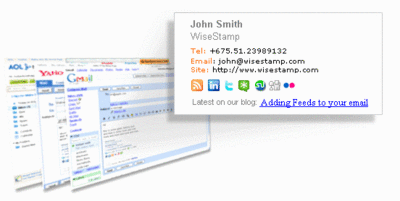
Comments
Post a Comment